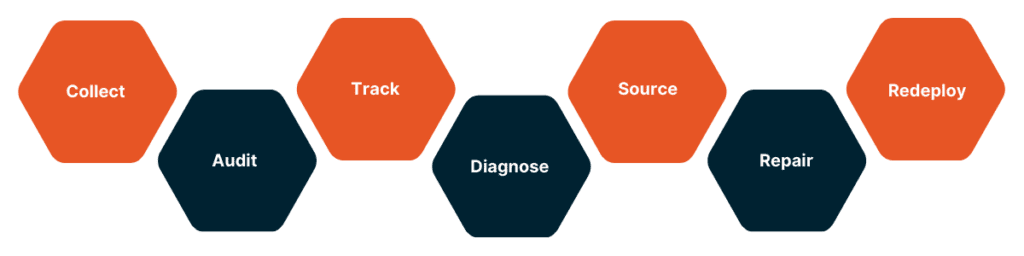No touch, no hassle chromebook repair
Break/Fix Services
Keep working Chromebooks™ in the hands of your teachers and students and reduce the amount of time, effort, and money your technology staff spends dealing with broken devices with the STS Chromebook Break/Fix Program.